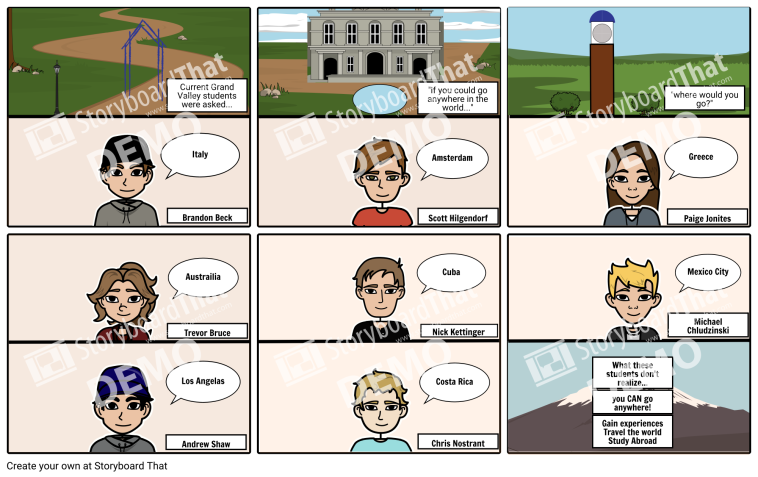
Teagan, E. (February 23, 2017). StoryboardThat Download (PNG). Retrieved from https://www.storyboardthat.com/.
The free version of StoryboardThat allowed me to create a 3×2 story board which I then created into a 3×4! When I first heard we were doing a video project, I knew I wanted to make mine into some type of interview video with answers from Grand Valley students. I know not everyone is as enthusiastic about traveling as I am, but there was no doubt in my mind everyone had a place they always dreamed they could go! Once I had an idea of who was answering my question and how, I came up with an intro and a conclusion and made my interviewees into story board characters!
Video:
My final product was made using the Final Cut Pro X software on my Mac. A copy of the video can be found on my channel, Teags44 on YouTube. In class, we learned the Final Cut Pro 7 program, and after using Final Cut Pro X, I can easily say that I learned how to navigate the newer version much quicker than I did the first. Videos were easier to import and render, and I actually enjoyed the process of creating my project!
Very little stress and a lot of hard work went into this pro Study Abroad Ad. I wanted to give Grand Valley students a chance to be a part of the process of persuasion in my video, so I added the clips of some current students answering the question, “If you could go anywhere in the world, where would you go”? I was thrilled to hear the variety of answers and hope to see most of them actually traveling to those destinations some day, because guess what, they can! Hope you enjoy!
I really like your video! I think you used animations and titles well.
LikeLiked by 1 person